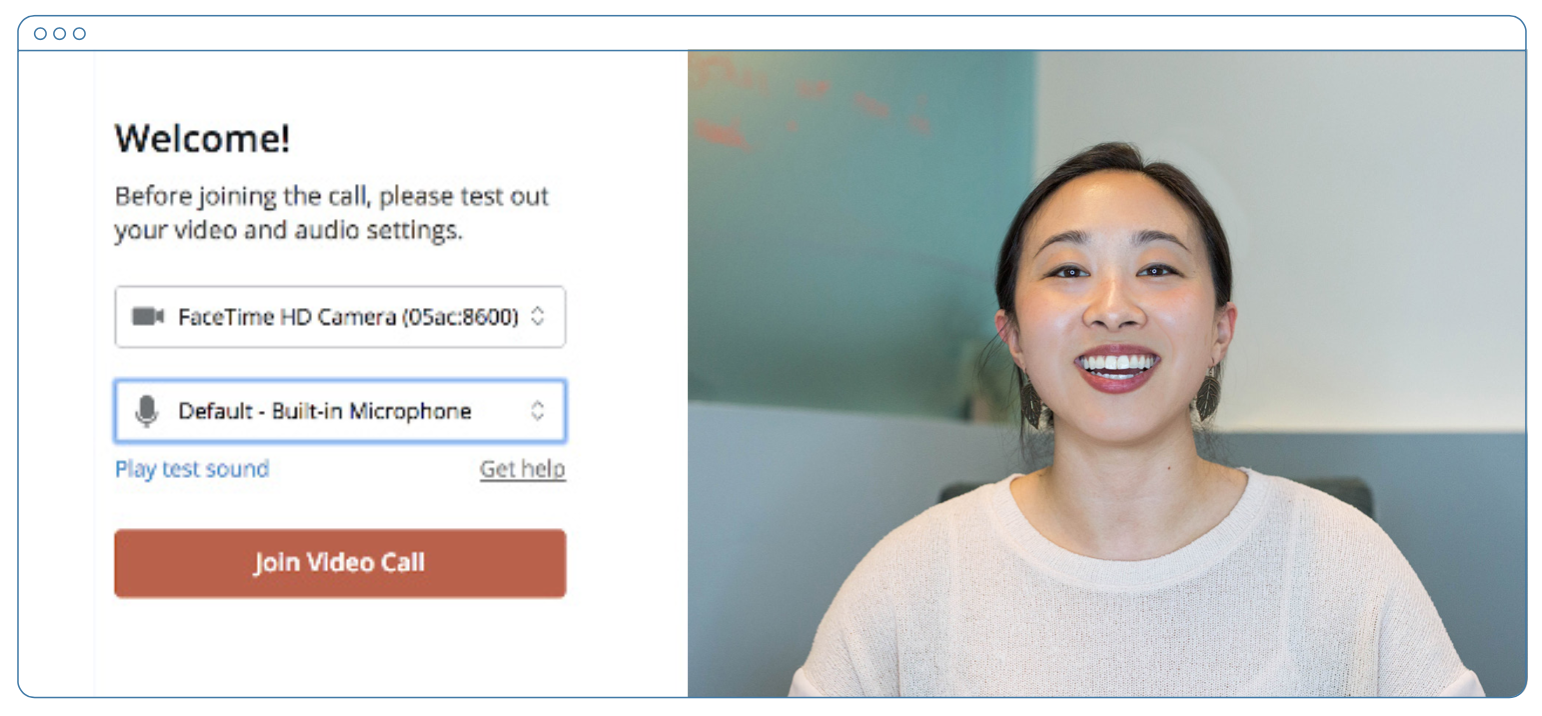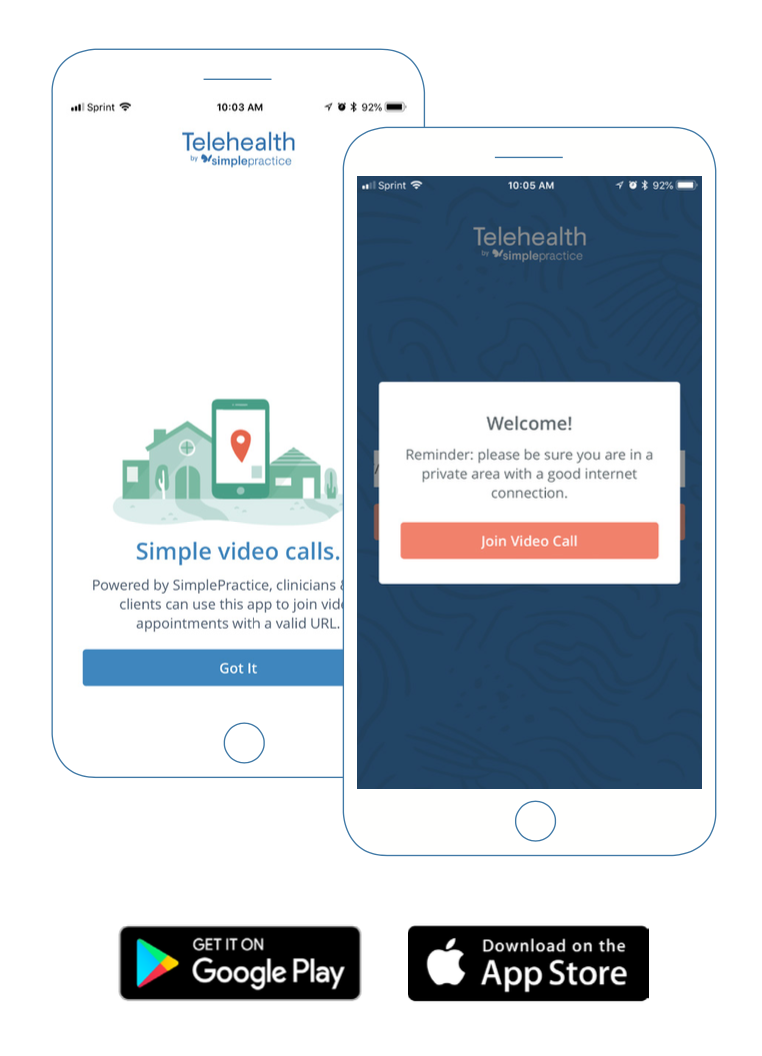What is Telehealth?
Through audio and video over the internet, you can meet with your clinician on-the-go from your desktop, laptop, tablet, or mobile device (iOS or Android)—it’s your choice! Telehealth allows us to connect anywhere with secure and convenient appointments that save you time and hassle. There’s no need to deal with traffic when you can schedule and attend your appointments directly from a laptop or mobile device.
What equipment do I need?
To participate in Telehealth appointments from your home, you need one of the following devices:
1. Desktop computer with a webcam and speakers
2. Laptop computer with built-in webcam and speakers
3. Tablet device with built-in webcam and speakers
4. Smartphone
(Note: To use a smartphone, you must first download Telehealth by SimplePractice - available for iOS or Android in the app store)
You will also need an internet connection that is at least 10mbps. For optimal results, a reliable, high- speed internet connection with a bandwidth of at least 10 mbps will minimize connection issues and provide the best quality.
Through audio and video over the internet, you can meet with your clinician on-the-go from your desktop, laptop, tablet, or mobile device (iOS or Android)—it’s your choice! Telehealth allows us to connect anywhere with secure and convenient appointments that save you time and hassle. There’s no need to deal with traffic when you can schedule and attend your appointments directly from a laptop or mobile device.
What equipment do I need?
To participate in Telehealth appointments from your home, you need one of the following devices:
1. Desktop computer with a webcam and speakers
2. Laptop computer with built-in webcam and speakers
3. Tablet device with built-in webcam and speakers
4. Smartphone
(Note: To use a smartphone, you must first download Telehealth by SimplePractice - available for iOS or Android in the app store)
You will also need an internet connection that is at least 10mbps. For optimal results, a reliable, high- speed internet connection with a bandwidth of at least 10 mbps will minimize connection issues and provide the best quality.
How to join on a desktop or laptop computer
|
If you plan to use a desktop or laptop, there is nothing to download prior to your appointment. Here are the steps to join:
1. Approximately 10 minutes before your appointment, you should receive either an email or SMS text appointment reminder. 2. Click the unique link embedded in the reminder. Your video call screen will now open in a new tab. 3. If I have already joined the call, you will see my face on the screen. If I have not, you will see yourself, as shown. 4. You will also see the Welcome prompt. Click Play test sound to test your camera and microphone settings. 5. When you are ready, click Join Video Call. This will take you straight into the video call. |
How to join on a smart phone
|
If you plan to use a mobile device, here are the steps to join:
1. Choose a well-lit, quiet room in your house to have your appointment. Do not sit directly in front of windows due to back lighting. 2. Download Telehealth by SimplePractice (for iOS or Android) in the app store. Approximately 10 minutes before your appointment, you should receive either an email or SMS text appointment reminder. 3. Open the reminder on your mobile device, and click the unique link. This will open the Telehealth by SimplePractice app. 4. If I have already joined the call, you will see my face on the screen. If I have not, you will see yourself. 5. When you are ready, click Join Video Call. This will take you straight to the video call. |